緣起
在開發網站的時候,是不是常常會遇到後端有些功能還沒做完,但是要產生假資料顯示在畫面上。大部分的人會選擇自己簡單的建立幾筆資料,再不然就是寫個迴圈將資料後面串上索引,不過這些方法還是讓你的資料看起來沒有什麼真實的感覺,今天這篇文章要介紹這個套件 ObjectFiller.NET 讓你可以透過套件來產生更貼近真實資料的假資料來源,讓你不管是在畫面上還是做測試上,都能夠省去更多手動建立假資料的時間。
環境
- LinqPad
- Nuget (
ObjectFiller.NET)
- Nuget (
實際使用
測試用的物件
1 | public class User |
預設
預設完全不進行任何設定將會依照其型別自動塞入隨機的字串、數字等等
1 | var filler = new Filler<User>(); |
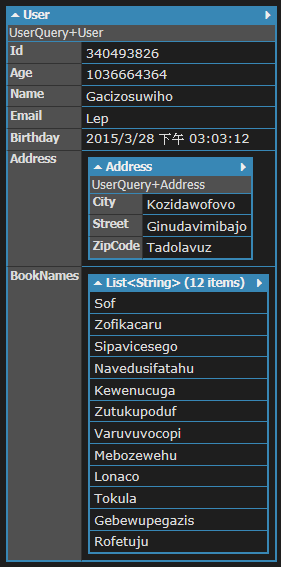
針對型別設定
1 | filler.Setup() |
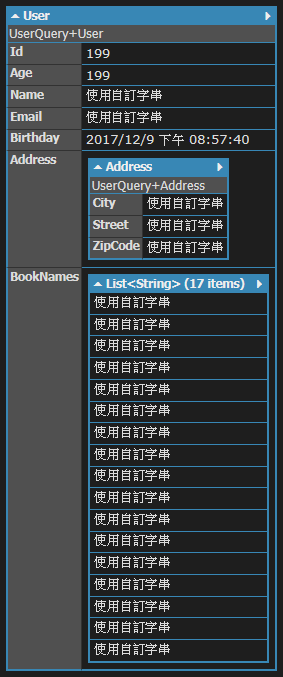
針對屬性設定
1 | filler.Setup() |
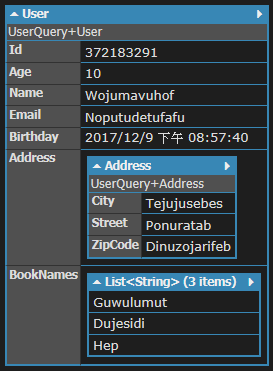
多層巢狀物件
1 | // 1 to 1 |
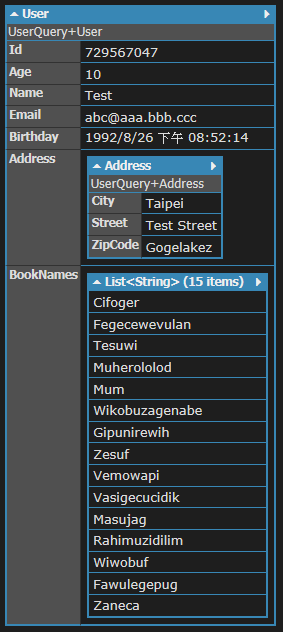
忽略指定屬性、型別
1 | filler.Setup() |
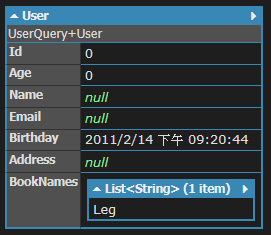
忽略繼承
1 | public class Address |
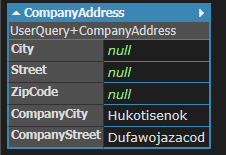
Plugins
內建的 Plugin 支援相當多產生假資料的方式,這邊列出幾個比較常用的展示一下
1 | filler.Setup() |
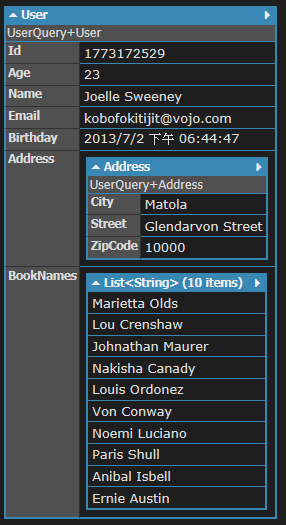
以上大略的介紹一下 ObjectFiller.NET 這個套件要怎麼快速產生假資料,當然官方提供的文件還有蠻多組合變化可以玩的,讀者可以親自到官方文件中參考。